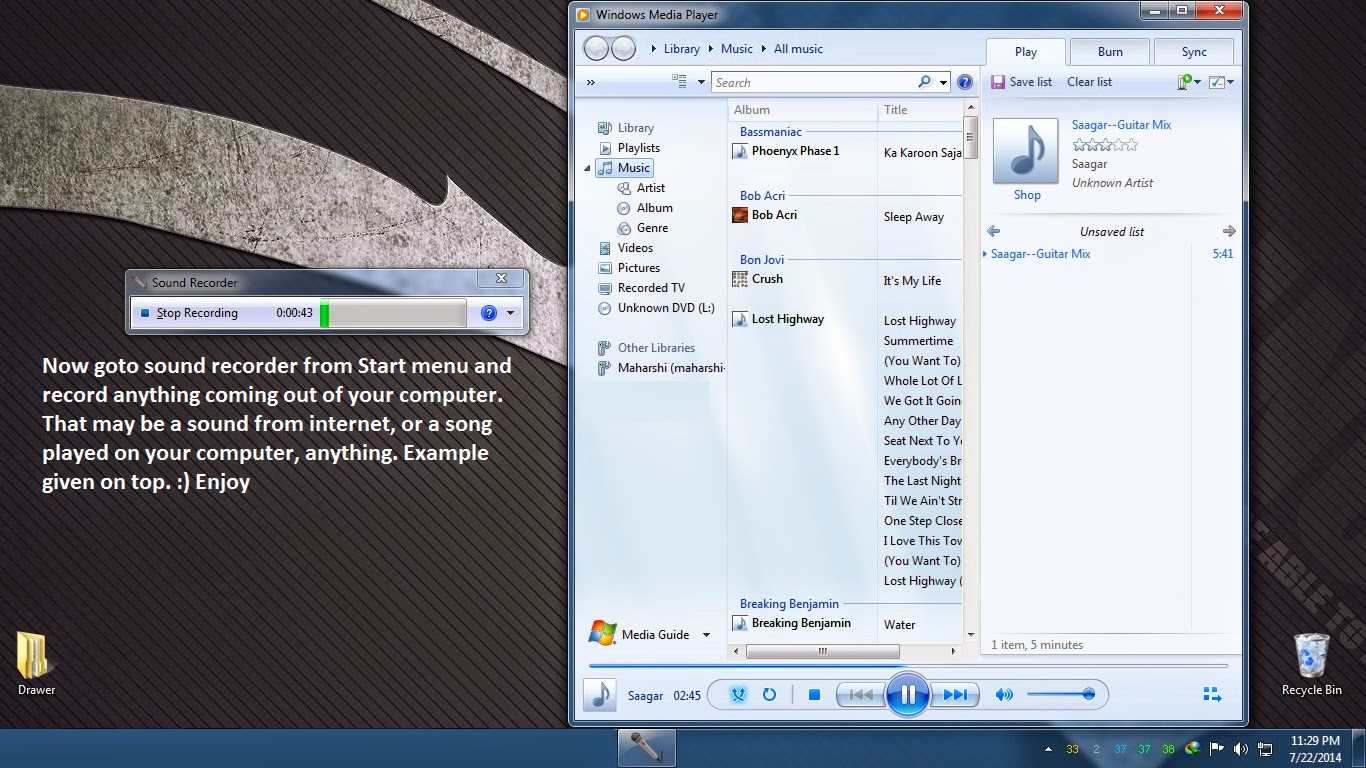YOU ARE BEING HACKED!
So? What up viewers? I am Budhaditya here again with some discussion about social security awareness. Today I will discuss about how newbie and less experienced internet users, or even the experienced ones, get "Hacked" . You guys are important to me, So I felt to write some lines about how can you possibly protect yourself from loosing your personal information, your Bank accounts, your Facebook, Gmail, Twitter accounts. And how you are possibly get trapped.
So lets start about newbies a bit. :- When someone gets internet first, everything comes with the white RJ45 Cable or the wifi tower is the universe. That writing on a white page called G O O G L E is everything you ever wanted. Now before getting internet connection, every one has a a mega list about how and what to download. And Whenever you get the connection, its like "what the hell I thought about?" Any ways. Lets say the first you write is "google chrome free download" And as soon as you hit the enter button, you are listed with a big number of links to download it. For the truth let me say, the first 5 links may have nothing harmful, because they are most probably hosted by very legitimate websites. Now after 5 or 6 links? you may get stuff like : "Ultra Speed Google Chrome Available for Free download, /or a crossed 30$ as free, available for download for today only. 100% discount" You hopefully go for that, download a 456 KB, or even 15 or 100 MB of file instead of just 26 MB, double click it, May a google chrome installer really opens OR the file just vanishes from the desktop? You know you are dead man. Now you see a series of hangs and crashes, Your friends tell that its a virus and you have to format? you do it and never download chrome from that link, or go for modded Chromes again. What you gained here is a little bit of experience. Now what was that? This is called "SOCIAL ENGINEERING" The uploader knew that newbies like you will open it. Now what has the Hacker got and what can he do with it. 1st of all, He will make a permanent connection to your Computer, so no matter what, He gets a connection commenced automatically when you start your PC. In this case he will make his virus run at start up. Now as he is secured of his connection, he will try to make sure that you are not trying or installing any security measure to detect whats wrong with Victim's PC. Now he is kind of an owner of your PC. He can make guest account enable, grab or change your OS Login passwords, Make a new account for himself, Transfer files, Steal every single data you have in your PC. And the most important is, he can even use your computer to hack other big things, so he is not in the process directly. So the security would have a hard time finding him. This activity is called "PIVOTING" . He can also use it for "DDoS" i.e "Distributed Denial of Service" attacks. So you guys got a Hint right? about what these people can do?
Lets state some examples now to demonstrate how you are trapped every time.
Suppose, for the most common one, you simply type on google, "abcd.mp3 free download" you will find many links as well. Any links will have many fake download buttons now a days. One will be genuine or even not one. You will/or already have seen, that, when you click the "Download Now" button, They redirect you to a page where you have to download a downloader first to download the song. Who knows if that page doesn't have a Virus? Also, these adverts may have browser hacks, which will lead all of your browser data to be stolen by Hacker.
Again, you see a video on Facebook stating, "The cancer you may already have", you click the link, either you are being re directed to a downloader, or an advert, or a "fake facebook page" (Talking about this later), wanting you to log in. And the most common, as soon as you open that video, you will see a confirmation box for saving the video file. Majority of the users will download the file, and Boom. you are down. Actually what happens is, majority of people have "show file extensions" feature turned off, so if you see the video as ABCD.mp4 ? its actual form is ABCD.mp4.exe that mp4 is just a decoy. So I prefer not to even go to that page which states "The cancer you may already have" until shared by a science alert or a medical page.
Phishing - One of the oldest techniques and the most foolish techniques. I am here to aware you how can you avoid this simple foolishness just by staying aware. Either your friend will send you a link like - 223.223.xxx.xxx and say new facebook for 2015 Theme preview. You went there, logged in, Kaboom. your username and password is in Hacker's hand. More professional and efficient hackers can even make a domain to hack you. They may send you an email from and like - security.facebook.com - your password is way too vulnerable, So we advice you to change your password now. you went there, entered login credentials, Kaboom. In this case, I advice you to give wrong information first in the suspicious link. because the phishing page have nothing to do with your right or wrong info. If the page goes back to the same login section, or displays "Page not available", then you will know thats a phishing page. If it states wrong username/password. Then you are sure its a real page.
Another big and the most popular Hacking mechanism is Pirated GAMES and SOFTWARES. Saying as me myself a gamer, I may trust big Game uploaders, But there are uploaders too who inject backdoors into the exe file of a Game or a software. This is a kind of illusion, where gamers are bound to execute the Virus. And Kaboom.
Self Defense : I always prefer to have an original copy of Internet security software like Kaspersky, Quickheal to detect viruses. Though advanced Backdoor Mechanisms will simply bypass the Security. In this context I will advice you to install Firewalls. I will advice everyone here to study about ports and what services they normally Run. When you scan yourself, Any Suspicious port you see open? TERMINATE. When a virus gets executed, it opens a doorway ie. port for hackers to come in. I will also advice to install a very efficient free tool called Malwarebytes Anti malware, which is actually very capable of catching malwares and viruses which Anti Viruses can't detect. Bitcoin Miner is one example of Malwarebytes detection.
So these are some easy steps for anyone who sits on computers and want to be free when surfing the internet. I felt to post this because, Being a Computer geek, sitting all day long, Loving her like hell, I still don't trust her. So I thought of this Awareness post.....
Thank you for bearing with me and reading this. Highly Obliged.